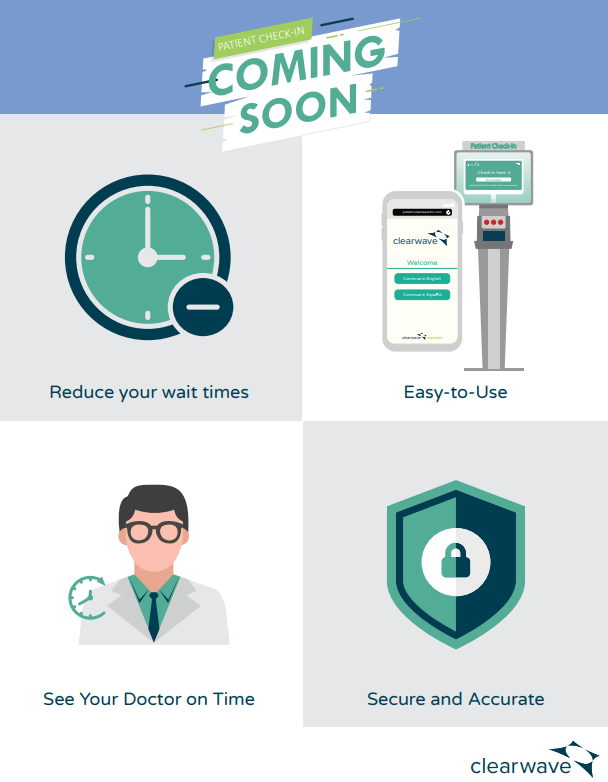Pre-Check Before Your Visit and Streamline Your Arrival
Allowing us to spend more time on you, not your paperwork.
We are happy to announce we have implemented a simple and easy solution to streamline your arrival at our office with Mobile Pre-Check.
- Reduce your wait times
- Easy-to-use
- See Your Doctor on Time
- Secure and Accurate
It’s simple. Here’s how it works:
- Confirm your appointment via text or email and pre-register prior to your visit 24 hours prior to appointment.
- Complete the pre-check process via your mobile device or computer.
- When you arrive at the office, please check in at the Kiosk to let our staff know you have arrived.
Intro to Clearwave Video
Clearwave Patient FAQs
General Kiosk Questions
The kiosk is not replacing anyone, but actually helps staff and lightens their workload. With more time, staff will be able to talk to patients longer and address any questions or concerns without having to worry about patients waiting to check-in.
With federal laws mandating electronic patient medical records, we saw a need to intake patient information electronically as well. This not only helps keep your health information secure but makes the check-in process much more efficient. Many health facilities are moving to a self-registration system, so this facility is not the only one where you will see kiosks at check-in. We will always be here to help you at the kiosk, and will be happy to answer any questions or concerns.
Absolutely. The system is HIPAA compliant and is in full compliance with all privacy rules and regulations. In fact, your information is fully encrypted allowing us to protect your data even more securely than ever before.
The emergency contact is someone you want us to call if there is an emergency while the HIPAA contact is someone that may receive information regarding your healthcare on your behalf.
Here it would be a good idea to give examples: if your roommate is your emergency contact, but your mother/father is on your HIPAA. This may be the same for many people, but it can also be different which is mother/father is on your HIPAA. This may be the same for many people, but it can also be different which is why we must ask both questions.
We think so too! Paperwork and the entire insurance process is a necessary part of every patient visit. The kiosks allows us to quickly and easily get the paperwork out of the way so that we can focus on you. It is our goal to provide personalized patient care. Our focus is always on you – our patient and making the healthcare experience easier and better for you. We believe the kiosk helps us to achieve this goal.
Kiosk and Check-ins
There are some questions we are required by federal law to ask and others that we ask that will help us provide you with better customized care. If you are uncertain about a question, ask us. We are here to help.
Yes, you would need to scan your driver’s license every time you check-in for an appointment. The kiosk identifies the patient and verifies the information by taking it directly off the license. This ensures that no one can come in and take a patient’s identity and appointment. Insurance cards will only be scanned the first time you check in at the kiosk and then once a year, unless you get new insurance and need to scan a new card.
The first time you check-in at the kiosk, it will be a little longer so the kiosk can verify and save your information. However, the next time you check-in, it will be much faster, as you will only review existing information and only change anything that has to be updated.
You are more than welcome to check in at the desk. One of the great things about the kiosk is that it allows for shorter waiting room times. We think this is a great benefit to you. If you need help with checking in, we are available to help you.
Payments
You can pay by cash or check at the front desk. Please press the Cash or Check button on the payment screen when you are checking in at the kiosk.
You can absolutely review payment with our front desk. Please press the Cash or Check button on the payment screen when you are checking in at the kiosk.
Our front desk would be happy to help you with that. They can print you out a paper copy of the payment you just made at the kiosk.